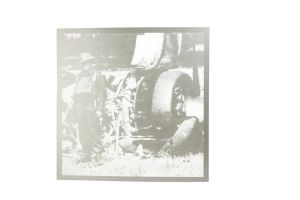Color print notation: Difference between revisions
(Created page with ''''Color print notation''' is a way of describing count of colors used to print a single-page. It is represented by two numbers that specify color count for ''frontside''/''back…') |
No edit summary |
||
| Line 1: | Line 1: | ||
[[File:MG 1680.jpg|thumb|12" 1(PMS)/0 insert, (PMS: 877 C)]] | |||
'''Color print notation''' is a way of describing count of colors used to print a single-page. | '''Color print notation''' is a way of describing count of colors used to print a single-page. | ||
Revision as of 15:38, 25 January 2011
Color print notation is a way of describing count of colors used to print a single-page.
It is represented by two numbers that specify color count for frontside/backside. For single-side printed page, the second number will remain zero (eg. .../0).
Our pricing schemes allow for monochromatic print (CMY)[K], full-color CMYK print and Pantone spot-color print and combinations of. For Pantone colors and their combinations with either monochromatic or CMYK print you will have to specify how many and which Pantone colors are you using in the order.
Examples
| 1/0 | One-sided black/white print |
| 1/1 | Both-sided black/white print |
| 4/1 | Both-sided print (one side black/white, other full color) |
| 4/4 | Both-sided full color print |
| 3(3xPMS)/0 | One-sided print with 3 Pantone colors |
| 5(1xPMS)/0 | One-sided print with CMYK and 1 Pantone |
Please note that CMYK is always default and and for Pantone color print we will need their respective color codes.